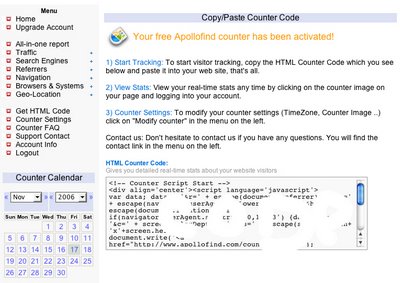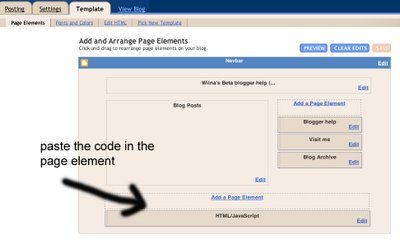What an awesome time we had. The Hotel was spectacular, the food absolutely fantastic and the conversations wonderful. We walked a lot and every night watched the Olympics from our beautiful room. The Hotel fort Garry is known for their coffee and tea trays. You don't have the option to make coffee/tea in your room. In stead, you phone and they deliver the most beautiful tea tray warm and fresh to your door. Complimentary. The breakfasts was delightful: you order your omelet from the chef and watch him make it in front of you... almost like a reality tv show. We dined on night at Sidney s at the forks and we could stop ourselves from oooh-ing and aaaah-ing at the food. and the service. and the incredible atmosphere and (almost minimal) decor. I had the Wild mushroom velouté, the Homemade farfalle pasta with roasted red pepper & exotic mushrooms tossed in a broccolini pesto sauce topped with feta... for the entree I loved the New Zealand lamb shank confit finished with sundried chokecherry demi-glace and for desert the Classic crème brulée (of course) but I must admit that Jaku's cheesecake was way better.
What an awesome time we had. The Hotel was spectacular, the food absolutely fantastic and the conversations wonderful. We walked a lot and every night watched the Olympics from our beautiful room. The Hotel fort Garry is known for their coffee and tea trays. You don't have the option to make coffee/tea in your room. In stead, you phone and they deliver the most beautiful tea tray warm and fresh to your door. Complimentary. The breakfasts was delightful: you order your omelet from the chef and watch him make it in front of you... almost like a reality tv show. We dined on night at Sidney s at the forks and we could stop ourselves from oooh-ing and aaaah-ing at the food. and the service. and the incredible atmosphere and (almost minimal) decor. I had the Wild mushroom velouté, the Homemade farfalle pasta with roasted red pepper & exotic mushrooms tossed in a broccolini pesto sauce topped with feta... for the entree I loved the New Zealand lamb shank confit finished with sundried chokecherry demi-glace and for desert the Classic crème brulée (of course) but I must admit that Jaku's cheesecake was way better.The picture here was taken at one of our many starbucks shenanigans and I just love it! Oh and did I mentioned that we spoiled ourselves with some back and neck massages? mmmm, that was amazing! The ten spa is one of the most beautiful spa's that I have ever seen!
The forks in Winnipeg is such a happy place. It reminded us A LOT of Granville island in Vancouver, just on a smaller scale. It was so nice and hot while we were there and the holiday atmosphere was contagious. The scenery was beautiful. Sigh. I wish you were there!
All of you who wanted a post card, please email me your addies and I will get those in the mail ASAP.
Have a wonderful day!
Love and a kiss
Wilna
x